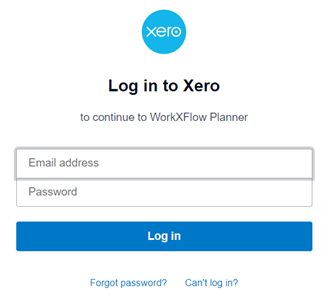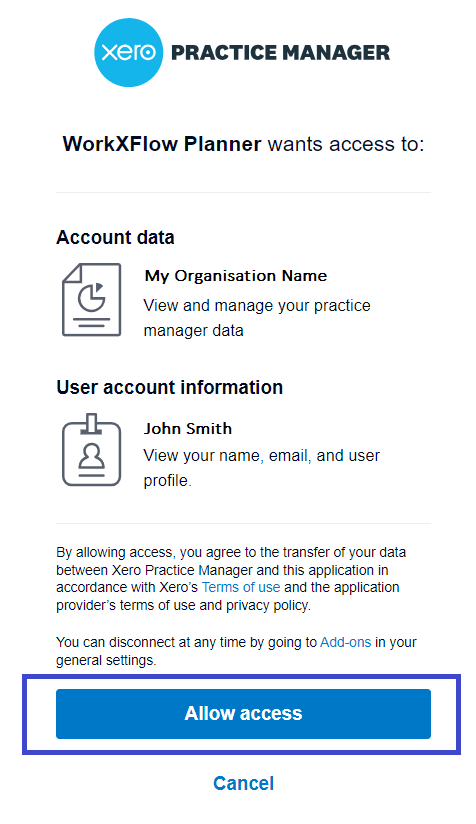Logging in to WorkXFlow Planner with XPM
Let’s plan
Follow the steps below to login to WorkXFlow with your XERO account.
- In your browser, navigate to https://planner.workxflow.com/
- Click the “Sign in with Xero” button.
- You will be re-directed to the XERO login page where you can enter your XERO username and password.
- Follow the XERO pages to allow access to the XERO account and click the “Allow access” button.
- You will then be logged in to WorkXFlow Planner.
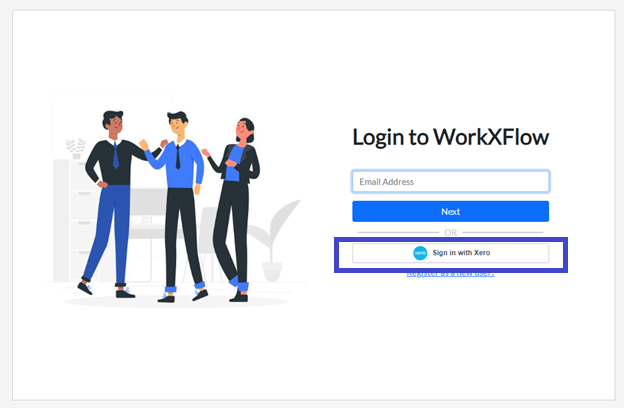
NOTE – You may be required to follow XERO’s 2FA authentication processes.